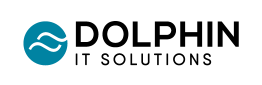Power Automate Features and Benefits
In the realm of digital transformation, organizations are increasingly seeking ways to streamline their processes, reduce manual tasks, and boost overall productivity. Power Automate, a powerful cloud-based service from Microsoft, emerges as a game-changer in this landscape. With its array of features and benefits, Power Automate empowers businesses to automate workflows seamlessly, saving time, reducing errors, and enabling employees to focus on more strategic tasks. This article delves into the fascinating world of Power Automate, uncovering its key features and highlighting the numerous benefits it offers.
Power Automate Features
Workflow Automation
At the heart of Power Automate lies its capability to automate workflows. With an intuitive interface, users can design and deploy automated processes across various applications and services. Power Automate integrates with hundreds of popular apps, including Microsoft 365, SharePoint, Dynamics 365, Salesforce, and more, allowing organizations to create cohesive and interconnected workflows that span multiple systems. By automating repetitive tasks, such as data entry, notifications, and approvals, businesses can significantly enhance operational efficiency and free up valuable time for their employees.
AI Builder Integration
Power Automate goes beyond basic automation by incorporating artificial intelligence capabilities through its AI Builder integration. This feature enables users to leverage AI models to extract information from documents, analyze sentiment in text, detect objects in images, and even build custom AI models without extensive coding knowledge. By harnessing AI Builder, organizations can extract valuable insights from unstructured data, make data-driven decisions, and automate complex business processes, such as invoice processing, customer sentiment analysis, and more.
Robotic Process Automation (RPA)
Power Automate brings the power of Robotic Process Automation (RPA) to organizations, allowing them to automate tasks that involve interacting with legacy systems, desktop applications, and websites. With the UI flows capability, users can record and replay manual steps, effectively creating software robots that mimic human actions. This RPA functionality eliminates the need for manual data entry, reduces errors, and enhances accuracy and speed, all while ensuring compatibility with existing systems and applications.
Analytics and Monitoring
Power Automate provides robust analytics and monitoring tools that offer insights into workflow performance and usage. Users can track and measure key metrics, such as workflow success rates, execution times, and bottlenecks, through interactive dashboards and reports. This visibility into workflow data enables organizations to identify areas for improvement, optimize processes, and ensure compliance with service-level agreements. By leveraging analytics and monitoring capabilities, businesses can continuously refine their automation strategies and drive continuous improvement.
Benefits of Power Automate
Increased Productivity
By automating repetitive and time-consuming tasks, Power Automate significantly boosts productivity within organizations. Employees can focus on value-added activities that require human creativity, problem-solving, and critical thinking, rather than being bogged down by mundane administrative duties. As a result, productivity soars, enabling employees to accomplish more in less time and driving overall efficiency gains.
Enhanced Collaboration and Connectivity
Power Automate fosters seamless collaboration by connecting disparate systems and enabling the smooth flow of information across the organization. It facilitates data integration, automates data transfers, and triggers actions based on specific events or conditions. This interconnectedness breaks down silos and empowers teams to collaborate effortlessly, facilitating faster decision-making, improved communication, and streamlined business processes.
Cost Savings and Scalability
By automating workflows and reducing manual effort, Power Automate helps organizations cut costs associated with manual labor, data entry errors, and inefficient processes. Additionally, the scalability of Power Automate allows businesses to adapt and grow without compromising efficiency. As business needs evolve, workflows can be easily modified or expanded, ensuring that automation remains aligned with changing requirements.
Power Automate, with its diverse range of features and associated benefits, revolutionizes the way organizations approach automation and workflow optimization. From mobile workflows that enable productivity on the go to analytics and monitoring tools that facilitate continuous improvement, Power Automate empowers businesses to achieve higher levels of efficiency, compliance, and employee satisfaction. By embracing the capabilities of Power Automate, organizations can unlock new levels of productivity, streamline processes, and stay ahead in the era of digital transformation.