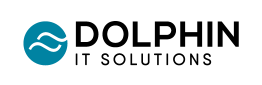Microsoft Teams and Telephony Integration
The world has been rapidly changing over the last few years, with many technological shifts that have indirectly affected cultural shifts as well. Humanity is now interconnected on another level, as it’s never been before, and any and all information is right under our fingertips.
Microsoft Teams has emerged as a powerful tool that enables businesses and their teams to connect and collaborate. While initially renowned for its chat, video conferencing, and document sharing capabilities, Microsoft Teams has expanded its horizons to integrate telephony services, transforming it into a comprehensive solution for unified communications.
This article delves into the realm of Microsoft Teams and telephony, highlighting the benefits, features, and implications of this integration.
The Evolution of Microsoft Teams
Microsoft Teams was introduced in 2017 as a collaborative platform to facilitate teamwork within organisations. It quickly gained popularity due to its user-friendly interface, robust features, and integration with other Microsoft services. Initially focused on instant messaging, file sharing, and video conferencing, the platform has evolved over time to encompass a broader range of communication needs.
The Power of Telephony Integration
With the integration of telephony services, Microsoft Teams now offers a complete solution that combines voice, video, and chat functionalities into a single platform. This integration enables businesses to streamline their communication channels, reduce costs, and enhance productivity. Users can make and receive calls, host audio conferences, and manage voicemail directly within the Teams interface, eliminating the need for separate telephony systems.
Key Features and Functionality
Calling Capabilities
Microsoft Teams provides a wide array of calling features, including call forwarding, call transfer, and call queues. Users can make and receive calls using their preferred devices, such as desktop computers, laptops, or mobile phones, regardless of their physical location.
Audio Conferencing
Teams allows users to host audio conferences with participants both inside and outside their organization. By leveraging the telephony integration, participants can join these conferences using traditional phone lines, expanding accessibility and ensuring smooth collaboration.
Voicemail and Call Management
Teams offers voicemail functionality, enabling users to receive and manage voicemails within their familiar Teams interface. Call management features, such as call history and caller ID, provide enhanced control and visibility over incoming and outgoing calls.
Compliance and Security
Microsoft Teams adheres to stringent security and compliance standards, ensuring that sensitive conversations and data are protected. Features like end-to-end encryption, multi-factor authentication, and compliance with regulations such as GDPR and HIPAA contribute to a secure telephony experience.
Benefits for Businesses
- Centralized Communication: The integration of telephony into Microsoft Teams creates a centralized hub for all communication needs, simplifying workflows and reducing the complexity of managing multiple platforms.
- Enhanced Collaboration: Teams' telephony integration promotes seamless collaboration by combining voice, video, and chat functionalities. Users can initiate calls directly from chat conversations, share screens during calls, and collaborate on documents simultaneously, fostering efficient teamwork.
- Cost Savings: By consolidating communication tools into a single platform, businesses can reduce costs associated with maintaining separate telephony systems. Teams' pay-as-you-go model allows organizations to scale their telephony services according to their needs, optimizing expenditure.
- Increased Mobility: With Microsoft Teams mobile applications, users can stay connected and accessible from anywhere, enabling remote and mobile teams to communicate effortlessly.
Considerations and Future Outlook
While the integration of telephony services within Microsoft Teams offers numerous benefits, organizations should consider several factors before adopting the solution. Factors such as existing telephony infrastructure, migration strategies, and training requirements should be evaluated to ensure a smooth transition and optimal utilization of the platform.
Looking ahead, Microsoft continues to invest in improving Teams' telephony capabilities, with ongoing updates and enhancements aimed at meeting the evolving communication needs of businesses. The integration with Microsoft 365 applications, such as Outlook and SharePoint, further strengthens Teams' position as a comprehensive collaboration and communication platform.